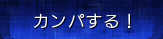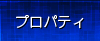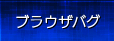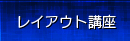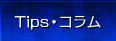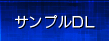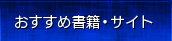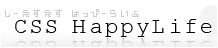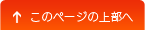border-top, border-right, border-bottom, border-left
border-top, border-right, border-bottom, border-leftプロパティは、各辺のボーダーの幅(border-width)、種類(border-style)、色(border-color)を一括で指定できるショートハンドです。
各値は、任意の順番で半角スペースなどの空白類文字で区切って書き、指定をしなかった値に関しては初期値にリセットされます。尚、種類(border-style)は省略してしまうと、初期値がnoneになっているため、ボーダーが表示されないので注意が必要です。
- 対応ブラウザ
-
プロパティの解説
- 値
- [<border-width>||<border-style>||<border-top-color>]|inherit
- 初期値
- 個別のプロパティを参照します
- 適用される要素
- 全ての要素
- 継承
- しません
- パーセント値
- N/A
- メディア
- visual
border個別指定のサンプル
p {
margin: 10px;
padding: 8px 10px;
background: #f3f2eb;
}
p.sample {
border-top: 10px solid #f99;
border-right: 5px double #9f9;
border-bottom: 10px solid #99f;
border-left: 5px double #333;
}
このサンプルを今見ているブラウザで表示すると以下のようになります。
- サンプルのブラウザ上の表示
-
サンプルです。
4辺でそれぞれ違うスタイルが適用されているのが確認できます。